
Desk Booking Systems
Introduction
Intelligent Workspace Booking Systems improve productivity and office communication, they also promote agile hybrid working. In today’s competitive recruitment market employees see flexible working as a right not a privilege. A structured, flexible working policy and the infrastructure to manage it efficiently will inevitably be viewed favorably by prospective employees.
Effective management of hot desks and office hoteling areas is vital to ensure corporations operate at peak efficiency and can take advantage of opportunities to reduce real estate costs. Reducing the number of fixed desks can have a major impact on profitability for companies but for service users the flexibility of hybrid working can lead to an improved work/life balance.
Maintaining a Healthy Workplace
The Covid-19 pandemic has reinforced the need for clear workspace status indication and better space management. ResourceXpress workspace licensing is designed to meet these demands in the most cost-effective way to bring large numbers of varied resources under centralized management. Thankfully the Covid-19 pandemic is largely behind us but some of the measures used to combat cross infection in the workplace are very good practice as part of a modern Health & Safety working strategy.
Low-cost Workspace Management
A low-cost introduction to workspace management can be achieved with a software only solution. Use maps to search and find available spaces, navigate the office campus and check in/out of bookings ensuring that reservations that are pre-booked, are honoured. Fixed kiosks strategically positioned throughout the office are a good way to allow users to interact with a resource booking system and find previously booked resources. A mobile app showing similar information gives users the power to search/book and way-find with ease using their own smart phones or tablets. Adding point of use status indicating desk devices with RFID readers further enhances ease of use and productivity for managing desks and spaces.
Providing broad access to booking facilities at the point of use from the desktop, strategically placed kiosks or by using mobile apps, makes the workspace booking system more effective. ResourceXpress workspace booking software is available as a one off perpetual or annual subscription license. The server can be installed on premise or virtual cloud. ResourceXpress is also available as a SaaS annual subscription with multi tenant or dedicated server arrays. The service can easily be scaled up from a single office up to multiple offices in different countries across the globe with geo resilience and load balanced, managed services.
Whether your organization has 10 or 10,000 colleagues, it’s vital that the workforce can access essential resources with ease and at a time that meets their business needs. Having a flexible working policy and the infrastructure to support it is vital if organizations are to remain competitive.
Important Features
When selecting a Workspace Booking System, consider your corporate hardware, software and information security policies. Are there plans to switch to an alternative booking system in the near future? The system you choose must be flexible enough to cope with any future strategic change.
If you currently use Google and you will be switching to Exchange/O365 in the future, can your meeting room booking system easily accommodate this?
Similarly, can your choice of hardware be flexible enough in the future to accommodate lower cost replacements or are you tied into purchasing proprietary hardware?
Is your system scalable and capable of a global deployment with system failover and load balancing built into the service?
Is there a policy of switching from in house managed resources to cloud based solutions? Think about how easy it will be to migrate your workspace booking system and what implications this could have on service up-time.
Will there be any changes to your card access systems and can your existing hardware cope with these changes or will it require replacing?
Try to consider where your organization will be in 2 – 5 year’s time. Future proof your workspace booking systems with as much flexibility as you can.
Having the broadest range of facilities for service users to search and book resources is the best way to ensure optimum usage and increased productivity. Fixed kiosks located at strategic points on the office floor gives users the ability to search and book the perfect resource for their needs. Finding where a colleague is sitting or what meeting they’ve booked and when, is equally useful.
Interactive office floor Maps provide a fantastic graphical way of viewing the status of all resources across the office floor or work zone. It’s also a great aid to wayfinding throughout the office or campus.
Extending functionality from fixed kiosks to mobile devices provides a much wider distribution of the search, book and wayfinding functionality. Workspace booking apps should be available to be viewed on all major mobile devices. Whether it’s a Web, Android or iOS app the functionality should be a full extension of the core workspace booking system.
Continual improvement of the system by regular reporting will lead to higher productivity.
When considering what metrics to analyse, it’s important to focus on overall resource usage, hot/not spots, no shows/ghost bookings when compared to the actual capacity of your facilities. It’s equally important to act on this data in a timely manner to ensure a continuous improvement in productivity and to optimize your use of workspaces.
If the resources are easily achieving the booking system demands, then maybe there are spaces that can be repurposed for other business needs?
A good reporting and data export facility is a must for any workspace booking system.
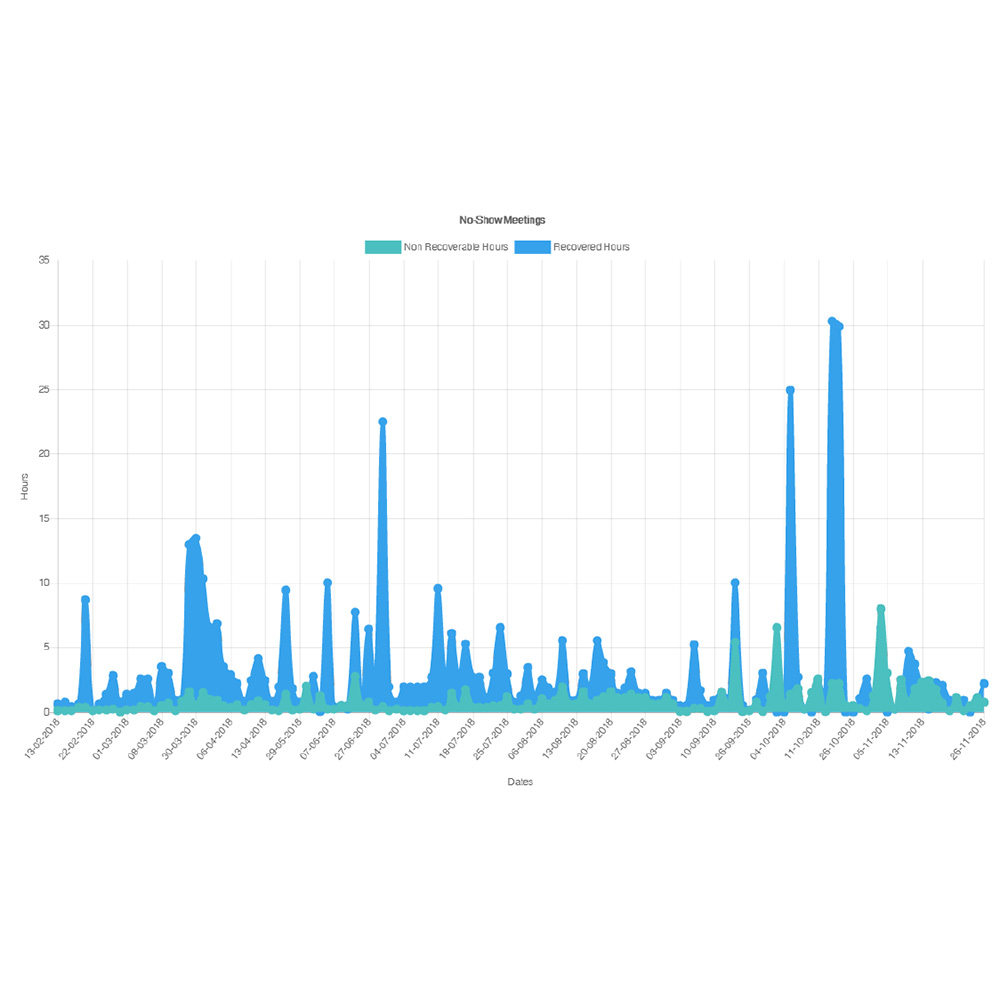
Do I Need Status Indicating Devices on Desks?
In short, you don’t need desk panels to deploy an entry level workspace booking system. You could deploy a software only solution, that will provide a basic level of improved resource usage and better productivity.
What you won’t get is point of use status indication, point of use authentication, booking, check in/out, extend, kiosk facilities from the desk or workspace and improved corporate image. If you do choose to interactive panels on desks then there are a range of options to suit all budgets (see our RX-TD-0360 Desk booking solution)
Another strategy is to deploy a mix of devices and software solutions to manage your workspace booking system. You could deploy desk panels to all the higher profile desks and a kiosk based solution for the other workspaces. Above all make sure the system you select is capable of being flexible enough to deliver a multi-tiered solution.

Getting the Best Return on your Investment
It’s vital that when a workspace is booked that it’s fully used for that period. That might sound very basic, but no shows or ghost bookings can be a huge waste of money and lead to poor productivity. One of the best ways to ensure this happens is to use a desk device to force check in of pre-booked desks and an auto cancellation feature if a no-show occurs.
A good desk booking device with a robust workspace booking system should provide a clear indication of the status (booked, free or waiting check in) using color coded LEDS (See RX-TD-0360 for a great example). Utilizing a check in, check out policy is also one of the best ways to eliminate empty desks that are showing as booked. Whilst doing this, it’s important to get users to buy into why these policies are in place and to make their operation as simple as possible. To make this work effectively, some form of booking authentication should take place, getting the resource booker to confirm on the desk device that the reservation is about to commence (check in). Similarly, checking out after use if you finish early, automatically frees up the resource for colleagues to use at the earliest opportunity.
RFID access cards or PIN codes provide a quick and easy method of authenticating desk bookings at the point of use.
If a booking is not checked in, then an auto cancellation policy can be applied so the workspace can be freed up for others to use, saving valuable time and helping your fellow workers find suitable resources.
Similarly, if a desk is booked for a certain period and the booker wants to finish early, authenticated check out at the desk device, immediately frees up the resource for others to find and book.
A familiar scenario is when you need to extend the booking for an extra period when your current reservation is about to end. Status indicating LED’s on the desk device should warn users that the booking is ending and if the following period is free, a simple swipe of the RFID card can extend the reservation for a further period.
Having the booked status clearly indicated on the desk device lets everyone know which workspaces are free.
So, when that spontaneous booking is required, it’s important that users can quickly source a workspace and grasp the moment.

Authentication Types
Making sure service users who book desks actually fully use the resource is essential to the productivity of the workspace booking system. One of the best ways to achieve this is by enforcing of policy of auto cancellation when a booking is not checked into at the point of use.
There are several ways to authenticate bookings but one of the most important considerations is to make it as easy as possible for the user.
RFID access cards are one of the quickest, easiest and most secure ways of authenticating meeting room booking activities. They are commonplace in many workplaces but there are many different types. Maintenance of user’s credentials (leavers and joiners) is normally already controlled by an existing card access system.
When adopting RFID cards as a method of authentication it’s important to ensure:
- Your meeting room screens can read the cards
- That your meeting room booking system can interpret the codes
- That the format of the codes matches credential records held either in the booking system or separate database (i.e. Active Directory).
If in any doubt get a sample card tested at the earliest opportunity.
Numerical codes of at least four digits are a simple way to identify users and authenticate bookings.
Again, the codes can be stored in records held locally in the booking system or in a separate database (as with using RFID cards).
The negatives of using PINS as compared to RFID cards are that the maintenance process to handle leavers and joiners may not already be in place and they are far less secure than encrypted RFID codes.
Using this method of authentication is more secure than PIN codes but makes the process of instant booking checking in/out a more difficult and lengthy process.
For this reason, adoption of this authentication method is quite low.
SSO is great way to ensure users have a seamless experience when accessing the meeting room booking system app from remote devices and PC’s. There are many ways of implementing SSO and it’s available on many different platforms.
Security Assertion Markup Language 2.0 (SAML 2.0) is a version of the SAML standard for exchanging authentication and authorization data between security domains. PingOne, Google SSO for Cloud Apps and Azure AD are some of the leading SAML 2.0 providers. SAML2.0 is currently available in RX SaaS and used for “Single Sign-On” functionality to SaaS Administration console and other browser related activities.
It’s vital to ensure your selected workspace booking system is compatible with your organization’s technology infrastructure and security policies at the earliest stage when considering which system meets your needs.
Integration
Your workspace booking system should be able to connect with a range of leading calendar and scheduling applications (Microsoft Exchange, Microsoft Office 365, Google). This ensures you have the flexibility to change in the future if your corporate strategy changes. If you also have the ability to connect to multiple booking systems at the same time, then this provides the ultimate flexibility. The ability to have a mix of “local only” bookable resources and those that can be booked from your preferred calendar and scheduling system lowers deployment and maintenance costs.
ResourceXpress has the additional capability to connect to a range of “Advanced Booking Systems”. This means you can deploy the core device management functionality of ResourceXpress and enjoy additional functionality of visitor management, catering etc, right up to a fully Integrated Workplace Management System (IWMS).
The key point (as always) is to ensure you have as much flexibility as you can so that you’re not restricted in the future to any one system or hardware provider.


Summary
Your workspace booking system should make it easier to find and book resources and locate colleagues.
Don’t over specify your system requirements to suit what a solution’s functionality can offer! Fully integrated workspace booking systems with advanced functionality can be great but maybe your biggest return on investment is to simply optimize your desk booking and lower real estate overheads.
A specialist application that delivers this core functionality may be a wiser business decision. It must be flexible enough to reflect your corporate identity and specific business needs.
Don’t change your business practices to suit a system’s shortcomings. Don’t get locked into single source hardware systems.
When hardware ages and requires replacement you need to have choices. If not, you may be stuck into paying the price the supplier wants to charge for their proprietary hardware.


