
Meeting Room Booking Systems
Room reservation systems facilitate improved dialogue and boost efficiency. These spaces are central for discussions, innovation, strategic planning, and handling emergencies. They serve as the primary hub for critical decisions made by companies and are noticeable across the organization. They are also seen by clients and vendors, influencing the company’s reputation positively or negatively. It’s crucial to choose a room reservation system that preserves and elevates the company’s image for all its users. The goal is to ensure the system mirrors the company’s values, focusing on ease, functionality, and efficiency. A complicated system that favors the image of the reservation system providers at the expense of the company’s and one that is not user-friendly can harm the company’s reputation, lead to lower productivity, and increase costs for office space. Offering wide access to room reservations from any device, such as a desktop, kiosks, or mobile applications, enhances the efficiency of a room reservation system. Connecting with common calendar and scheduling tools also streamlines the booking and utilization of meeting rooms. Whether you have five or five hundred meeting rooms, it’s essential that employees can easily access these vital resources when needed.
Whether you use MS Office365/Exchange, Google or a third-party advanced booking system, a real-time integration will make it easier for service users to effectively manage their resource booking and meeting activities.
More information about meeting room booking systems can be found on our Youtube channel
Important Features
When selecting a meeting room booking system, consider your corporate hardware, software and information security policies. Are there plans to switch to an alternative booking system in the near future? The meeting room booking system you choose must be flexible enough to cope with any future strategic change.
If you currently use Google and you will be switching to Microsoft O365, Exchange in the future, can your meeting room booking system accommodate this?
Similarly, can your choice of hardware for meeting room screens be flexible enough in the future to accommodate lower cost replacements or are you tied into purchasing proprietary hardware?
Is your system scalable and capable of a global deployment with system failover and load balancing capability?
Is there a policy of switch from in house managed resources to cloud based solutions? Think about how easy it will be to migrate your meeting room booking system and what implications this could have on service up-time.
Will there be any changes to your card access systems and can your existing hardware cope with these changes or will it require replacing?
Try to consider where your organization will be in 2 – 5 years time, future proof your meeting room booking systems with as much flexibility as you can.
Having a broad range of facilities empowering service users to search and book resources is the best way to ensure optimum usage and increased productivity. Fixed kiosks located at strategic points on the office floor gives users the ability to search and book the perfect resource for their needs. Finding where a colleague is sitting or what meeting they’ve booked and when is equally useful.
Interactive office floor Maps provide a fantastic graphical way of viewing the status of all resources across the office floor or work zone. Its also a great aid to wayfinding through the office or campus.
Extending functionality from fixed kiosks to mobile devices provides a much wider distribution of the search, book and wayfinding functionality. Meeting room booking apps should be available to be viewed on all major mobile devices. Whether it’s a Web, Android or iOS app the functionality should be a full extension of the meeting room booking system functionality.
Continual improvement of the system by regular reporting will lead to higher productivity.
When considering what metrics to analyse, it’s important to focus on overall resource usage, hot/not spots, no shows/ghost meetings and size of meetings when compared to the actual capacity of your facilities. It’s equally important to act on this data in a timely manner to ensure a continuous improvement in productivity and maximum optimization of your meeting room resources.
If the resources are easily achieving the booking system demands, then maybe there are spaces that can be repurposed for other business needs.
A good reporting and data export facility is a must for any meeting room booking system.
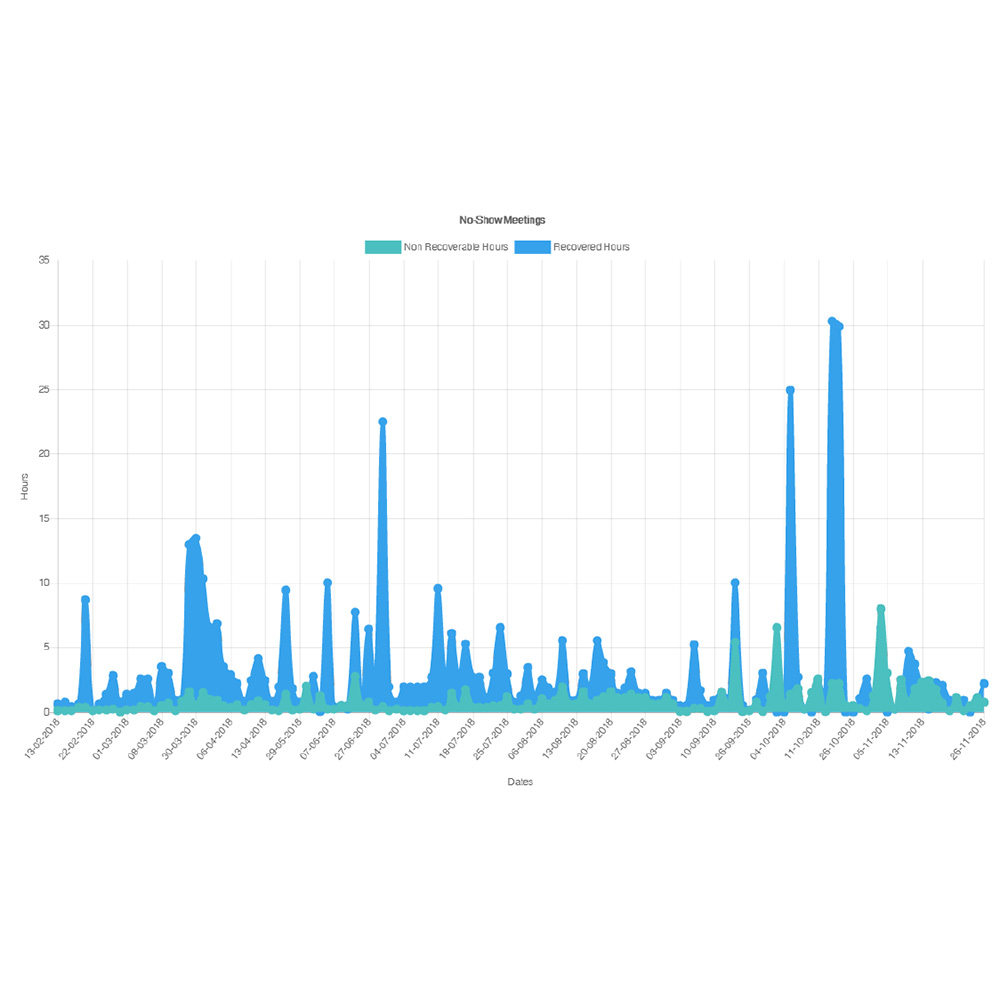
Do I Need Meeting Room Screens?
In short, you don’t need meeting room screens to deploy an entry level meeting room booking system. You could deploy a software only solution, that will provide a basic level of improved resource usage and better productivity.
What you won’t get is point of use status indication, point of use authentication, booking, check in/out, extend, kiosk facilities from the room screen and improved corporate image. If you do choose to mount interactive devices outside meeting rooms then there are a range of options to suit all budgets.
One idea is to utilize Qubi3 devices outside meeting rooms with ResourceXpress huddlespace software. This provides most of the functionality that a meeting room screen provides at a fraction of the cost.
Another strategy is to deploy a mix of devices and software solutions to manage your meeting room booking system. You could deploy meeting room screens with very visible corporate branding to all the higher profile meeting rooms and use Qubi3’s or a kiosk based solution for the other meeting rooms. Make sure the meeting room booking system you select is capable of being flexible enough to deliver a multi-tiered solution.

Getting the Best Return on your Investment
It’s vital that when a meeting room is booked that it’s fully used for that period. That might sound very basic, but no shows or ghost meetings can be a huge waste of money and lead to poor productivity. One of the best ways to ensure this happens is to use a booking panel outside of a meeting room and is now a familiar item in the modern workplace, whether you have 5 or 500 meeting rooms.
A good room screen with a robust meeting room booking system should provide a clear indication of the room status (booked, free or waiting check in) using colored LEDS and or color-coded design templates. See the Aura range meeting room screen for a great example of this functionality. Utilizing a check in/out policy is also one of the best ways to eliminate empty meeting rooms that are showing as booked. Whilst doing this it is important to get users to buy into why these policies are in place and to make their operation as simple as possible. To make this work effectively some form of booking authentication should take place, getting the resource booker to confirm on the meeting room screen that the reservation is about to commence (check in). Similarly, checking out after a meeting finishes early, automatically frees up the resource for colleagues to use at the earliest opportunity.
An alternative to using a traditional meeting room touch screen is to use a multifunctional RFID capable device with status indicating LED’s and touch button controls such as the Qubi3. This provides most of the functionality that a meeting room screen does, at a much lower cost.
Another great idea to help prevent no show meetings is to implement a “Three Strikes and You’re Out” policy. This cancels a series of meetings if the booker doesn’t show up three times in succession.
Not only does this punish those serial offenders who swallow up as many resources as they can without actually using them, it’s also a great way to ensure that leavers who have booked a series of meetings in the future have these reservations cancelled.
RFID access cards or PIN codes provide a quick and easy method of authenticating meeting bookings.
If a meeting booking is not checked in, then an auto cancellation policy can be applied so the room can be freed up for others to use, saving valuable time and helping your fellow workers find suitable meeting spaces.
Similarly, if a meeting room is booked for a certain period and the meeting finishes early, authenticated check out at the meeting room screen, immediately frees up the resource for your colleagues to use.
A familiar scenario is when you need to extend the meeting for an extra period when your current reservation is about to end. Status indicating LED’s on the meeting room screen should be able to warn users that the booking is ending and if the following period is free, a simple swipe of the RFID card can extend the reservation for a further period.
An even better way to remind service users that the meeting is coming to an end is to deploy an in room status indicator such as Qubi3 which will gently pulse prior to the end of the booking, so organizers can extend the meeting if the room is free in the following period.
Having the meeting room status clearly indicated on the room screen lets everyone know which rooms are free.
So, when that spontaneous meeting is required, it’s important that users can quickly source a meeting room and grasp the moment.
So you wrap up a great meeting and the consensus is “same time, same place next week?” (or you wrap up the meeting with “that was so bad, we’re going to have to do it all again next week!”).
Having the ability to search for free slots in the future, directly at the point of use can be very useful for future meeting planning. This can be done from the meeting room screen or from a mobile kiosk app.
At least you know you’ve secured that all important room at the earliest opportunity.
There’s nothing more unproductive than arriving at your meeting to find out the VC facility is out of action or the in-room display is broken. Having the ability to report equipment problems directly from the meeting room screen ensures that the relevant FM team are informed at the earliest opportunity.
This information can then be fed back into the system, so that when colleagues are choosing a suitable meeting room, they understand the current availability of equipment within the room and can choose the best meeting room to suit their needs.

Authentication Types
Making sure service users who book a meeting room actually use that resource fully is essential to the productivity of the meeting room booking system. One of the best ways to achieve this is by enforcing of policy of auto cancellation when a booking is not checked into at the point of use.
There are several ways to authenticate bookings but one of the most important considerations is to make it as easy as possible for the user.
RFID access cards are one of the quickest, easiest and most secure ways of authenticating meeting room booking activities. They are commonplace in many workplaces but there are many different types. Maintenance of user’s credentials (leavers and joiners) is normally already controlled by an existing card access system.
When adopting RFID cards as a method of authentication it’s important to ensure:
- Your meeting room screens can read the cards
- That your meeting room booking system can interpret the codes
- That the format of the codes matches credential records held either in the booking system or separate database (i.e. Active Directory).
If in any doubt get a sample card tested at the earliest opportunity.
Numerical codes of at least four digits are a simple way to identify users and authenticate bookings.
Again, the codes can be stored in records held locally in the booking system or in a separate database (as with using RFID cards).
The negatives of using PINS as compared to RFID cards are that the maintenance process to handle leavers and joiners may not already be in place and they are far less secure than encrypted RFID codes.
Using this method of authentication is more secure than PIN codes but makes the process of instant booking checking in/out a more difficult and lengthy process.
For this reason, adoption of this authentication method is quite low.
SSO is great way to ensure users have a seamless experience when accessing the meeting room booking system app from remote devices and PC’s. There are many ways of implementing SSO and it’s available on many different platforms.
Security Assertion Markup Language 2.0 (SAML 2.0) is a version of the SAML standard for exchanging authentication and authorization data between security domains. PingOne, Google SSO for Cloud Apps and Azure AD are some of the leading SAML 2.0 providers. SAML2.0 is currently available in RX SaaS and used for “Single Sign-On” functionality to SaaS Administration console and other browser related activities.
It’s vital to ensure your selected meeting room booking system is compatible with your organization’s technology infrastructure and security policies at the earliest stage when considering which meeting room booking system meets your needs.
Integration
Your meeting room booking system should be able to connect with a wide range of leading calendar and scheduling applications (MS Exchange, MS 365, Google). This ensures you have the flexibility to change in the future if your corporate strategy changes. If you also have the ability to connect to multiple booking systems at the same time, then this provides the ultimate flexibility.
The ability to have a mix of “local only” bookable resources and those that can be booked from your preferred calendar and scheduling system lowers deployment and maintenance costs.
ResourceXpress has the additional capability to connect to a range of “Advanced Booking Systems”. This means you can deploy the core device management functionality of ResourceXpress and enjoy additional functionality of visitor management, catering etc, right up to a fully Integrated Workplace Management System (IWMS).
The key point (as always) is to ensure you have as much flexibility as you can so that you’re not restricted in the future to any one system or hardware provider.


Summary
Your meeting room booking system should make it easier to find and book resources and locate colleagues.
Don’t over specify your system requirements to suit what a solution’s functionality can offer! Fully integrated meeting room bookings systems with advanced functionality can be great but maybe your biggest return on investment is to simply optimize your room booking and lower real estate overheads.
A specialist application that delivers this core functionality may be a wiser business decision. It must be flexible enough to reflect your corporate identity and specific business needs.
Don’t change your business practices to suit a system’s shortcomings. Don’t get locked into single source hardware systems.
When hardware ages and requires replacement you need to have choices. If not, you may be stuck into paying the price the supplier wants to charge for their proprietary hardware.


