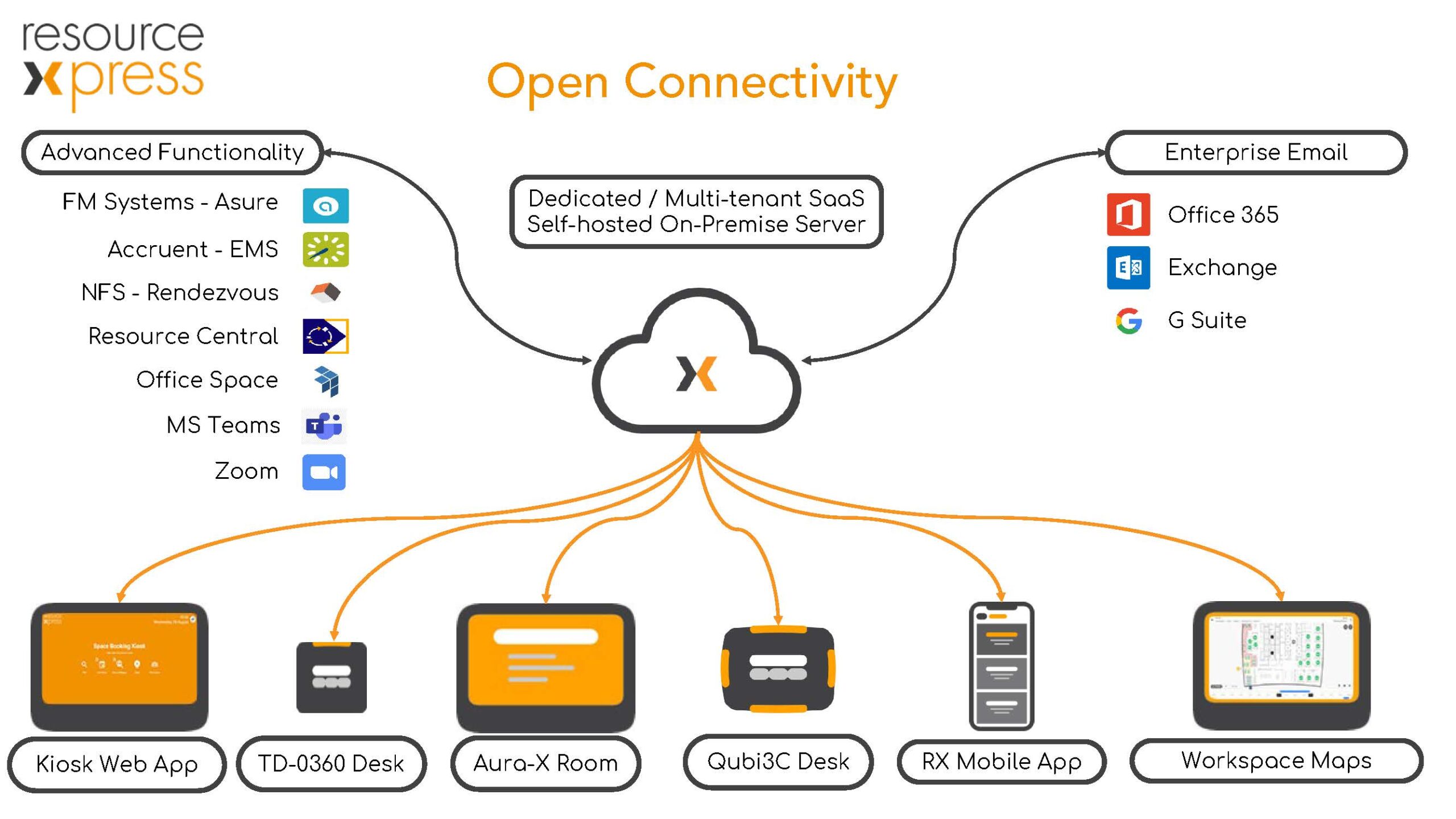RESOURCEXPRESS FOR MICROSOFT 365
The ResourceXpress server delivers central management of the connection with Microsoft 365 Booking system using any combination of meeting room screens, interactive floor plan kiosks for rooms and/or desks or Qsign schedule list screens in an easily managed, resilient and scalable solution.
If you’re unsure what particular system will meet your room booking or desk booking needs, then submit an enquiry or request a demo.
We’ll be pleased to show you how ResourceXpress can have a positive effect on your office resource productivity.
Key Benefits
| Microsoft 365 Requirements | |
|---|---|
| Requires Microsoft 365 account access | |
| An internet connection from the ResourceXpress server | |
| A suitable Windows server to host ResourceXpress .NET server application –see FAQs |
| Details | |
|---|---|
| Fully customizable room screens to provide complete corporate branding for the system | |
| Central configuration for room and desk screen operation – changes to screen configuration deployed within 60 second | |
| Messaging text creation and control – health and safety, alarm testing and security announcements etc | |
| Smart digital signage – advertising web pages, company news and traffic information etc | |
| Control of interactive screen buttons e.g. to disable at room booking if room out of use for any reason | |
| Full system wide reporting for actual resource utilisation | |
| Screen connectivity logs – screens errors available on web page for real-time monitoring of large systems | |
| Dual language option and language file customisation – see FAQ for details | |
| Optional authentication to corporate user directory – track at room bookings and control access to Check-In/Check-Out/Extend buttons. | |
| Optional email check-in for rooms and desk bookings – avoids queuing at kiosks for desk check-in |
Find out more about our ResourceXpress Workspace Booking Solutions here
Read some external reviews of ResourceXpress from our customers here